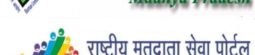A voters’ ID card in India is a very important document that grants him/her the right to cast vote during an election in any of the states. However, a voter’s ID card can be acquired only if you apply for the card, currently, the Election Commission of India the sole body that controls and conducts the elections in India offers only two methods for applying, the offline method and the online method. It is totally up to the applicant on which method to be used.
So, once you have applied for the voter’s ID card, how will you check if your name is added to the voter’s ID? It is pretty simple; the Election Commission of India provides option on their Chief Electoral Officer’s official website. Here is the step by step procedure on how to check.
Step 1: Visit official Chief Electoral Officer of Madhya Pradesh or click here instead http://ceomadhyapradesh.nic.in/
Step 2: On the homepage you will find the option “Search Your Name in Voter List”, click this option or click here instead http://164.100.196.163/searchengine/searchen.aspx
Step 3: Now, a new page appears on the screen, you will find a fill-up on this page. Fill in the form as requested.
Step 4: The same page will now display a new fill-up form, enter the name, gender, age etc. as requested on the form and click the “Search” button
The page will now display the name and details if the name is added to the voter’s list. If you need to download voter’s list, here is the step by step procedure to download the voters list online.
Step 1: Visit official Chief Electoral Officer of Madhya Pradesh or click here instead http://ceomadhyapradesh.nic.in/
Step 2: On the homepage you will find the option “Voter List SR 2019”, click this option or click here insteadhttp://ceomadhyapradesh.nic.in/VoterlistSR2018.aspx
Step 3: On the new page, fill in the details as requested that include the district and constituency. Select these details from the drop-down menu and the voter’s list will appear on the screen.
Step 4: Click the download button on the screen.
The voter’s list will be now downloaded.
Santosh Kumar is a Professional SEO and Blogger, With the help of this blog he is trying to share top 10 lists, facts, entertainment news from India and all around the world.