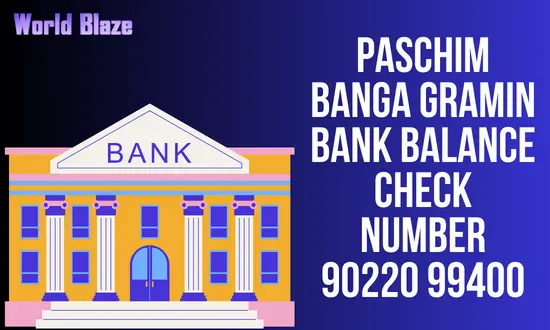PNB or popularly known as Punjab National Bank was setup in the year 1894 and it had been a pioneer in the banking industry because of the performance and the technological upgrades that it had been through. In addition to this, the bank has also expanded aggressively. Today, the bank has more than 80 Million Customers and the bank has more than 7000 branches across India.
In terms of products and services, the bank has been offering retail banking solutions to the customer. The bank has diversified into corporate banking, mortgage loans, investment banking, private banking and wealth management solutions as well. Today, with help of technology, the bank offers all the services digitally with help of internet banking and mobile banking.
mPassbook for PNB
As mentioned earlier, the bank has adapted to technology quite quickly and because of this, there is no need to maintain a physical passbook for your PNB account. You can maintain a digital passbook with help of the PNB mPassbook App.
This not only eliminates the need of having a physical passbook by another advantage of this is that you don’t have to visit the bank to get the passbook updated.
Features Offered by PNBmPassbook
There are several features offered by PNB mPassbook and some of the major features are listed below
- You can check the passbook and there are two views available. You can check Mini Passbook and you can also check the detailed statement with help of PNB mPassbook App.
- The passbook needs just an MPIN to login and to check the details. There is no need to have the complete username and password to login to check the details.
- You can also download the app and print it using the network printer or you can request email for the passbook using the app.
These were the features of the PNB mPassbook App and now, let us look at the process to Activate and Use mPassbook App on your mobile phone.
PNB mPassbook Installation and Activation Process
Follow the steps listed below to install the PNB mPassbook and use the mPassbook on your mobile phone. The app can be used on any Android or iOS device.
- Installation of App – As mentioned above, you need to install the PNB mPassbook app to check the passbook. The app is available for Android and iOS device so you can follow the link listed below to install the app as per your device’s compatibility. The link will redirect you to the app page on Google Play Store or iOS App Store.
- Initialize the App – After installing the app, you need to initialize the app. On the first startup, the app will ask you for your customer ID. Once you enter the customer ID, you will receive an SMS for activation of the App. You will only be able to activate the App if you are using your registered mobile number to install it.

- Activating the App–Once the App has sent a Message, it will verify your app automatically and the same will be activated within seconds. In the next step, you will be asked to set up a password for the App which is also referred to as MPIN. This is a 4 Digit Pin and after entering the MPIN, click on proceed.

- Checking mPassbook – You can now login to your mobile app using the MPIN and on the home screen, you will be able to see the balance. If you have multiple accounts, you will be able to see multiple accounts on this screen. Tap on the account number for which you want to see the statement and bank statement will now be displayed. You can also enter a specific date range to check the statement.

This was the process to install, activate and check mPassbook on your mobile phone. In case of any issue, you can reach out to PNB helpline at 1800 180 2222 at any time.
- Read Also: Punjab National Bank (PNB) Balance Enquiry Number, Missed Call, SMS, Customer Care Toll-Free Number
The help desk can help you in regards to your queries as well as you can raise complaints in case of any trouble. If your mobile number is not registered with the bank, you can visit the bank branch to register the same.
Santosh Kumar is a Professional SEO and Blogger, With the help of this blog he is trying to share top 10 lists, facts, entertainment news from India and all around the world.